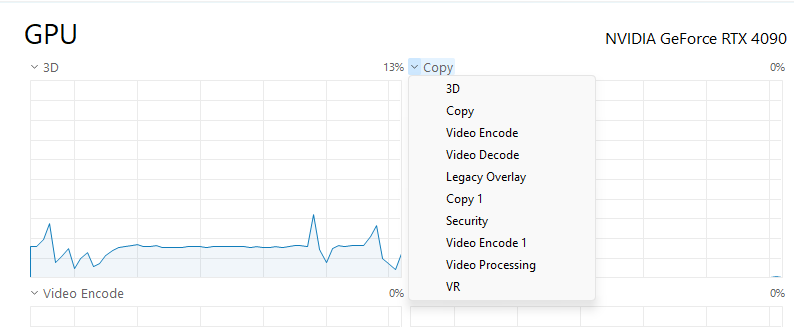So if I’m correct you had a desktop and now you’ve a laptop.
Based on it’s CUDA cores I would indeed say that it should even be close to twice as fast. But that’s in theory especially with laptops and a laptop card is not comparable with a desktop card since they have a totally different power profile.
While your laptop has really awesome specs the i9-13950 and the RTX5000 are both power hungry animals. In a laptop that power converts to heat and a laptop has no way to cool that generated heat so the GPU will start throttling. Only the GPU can draw around 190W NVIDIA RTX 5000 Ada Generation Laptop GPU GPU - Benchmarks and Specs - NotebookCheck.net Tech
I’m sure you can download some tools so you can allow the GPU to get hotter before it actually starts to throttle. From the link above I see they mention you can configure the card from 80 to 175W so if you limits it’s TDP you get less performance (but also less heat).
If I look at V-Ray benchmarks the desktop RTX 6000 24GB sits around 940 points.
The newer mobile RTX 5000 scores in V-Ray just 780 points.
That’s quite a terrible difference since the performance is less while the CUDA cores are double. On the other hand, your desktop RTX 6000 could use almost two times as much power than the RTX5000. Nothing is for free in life.
You can overclock your card easily using some tool like MSI Afterburner but I think you can’t expect it to actually perform as well as your desktop RTX 6000. Heat will be the issue and it will throttle the card anyway, so an overclock can also make the card run slower on average since it runs too hot.
Task manager doesn’t show the CUDA core usage of your GPU so that’s misleading, if you would select that manually to CUDA you will see 100% or really close to hundred. You can change the graphs you see using the little down arrow.
My personal opinion is that laptops in this scene are a waste of money. A laptop can be great to work remote but I would never use it to render. For the same money you build a really simple PC with a 4090 and that will be 4.5 times as fast (around 4200 score).
The main problem with every laptop is heat and because of it all hardware has different profiles since a GPU can’t simply use 450W in a laptop let alone getting rid of all the heat. So a 4090 for a laptop has a much lower TDP and won’t perform like a desktop version.
Also why I’m not a fan of the current benchmark of KeyShot and I use the V-Ray benchmark results here. The KeyShot benchmark runs a scene till a certain amount of samples (I think) and records the time taken. Better would be to run a certain scene for one minute and see how much samples are done.
Sounds like the same but a laptop GPU will already start throttling within 15 seconds. With current benchmark the test is over before any fast GPU gets hot. It’s simply too short.
Sorry for the long story and bringing you bad news but I don’t think there’s anything you really can do about it. If you could return it I would. And don’t let them sell you a professional series card, they are not worth it for GPU rendering. It’s like paying twice for half the speed (well not half, but less).